




Businesses in both the hospitality and retail sector are easy targets for staff theft. Most companies put a lot of effort into the prevention of customer theft but the reality is staff members will often steal significantly more but over a longer period of time as it’s easier for a staff member to hide their misdeeds. The average shoplifter could be caught with around £200 worth of stolen goods, whereas employees average nearly £1,031 per recorded incident according to the British Retail Consortium during 2013-2014.

Most members of staff are in a good position to hide their thievery as they will know the housekeeping policies and the till systems very well. It’s common for businesses to be unaware of any wrongdoing from their staff and often will have enough trust in their staff that they won’t even be looking for theft. Staff members who are stealing will be smart enough to make sure that cash drawer totals and sales totals still match up at closing time so that nothing appears out of the ordinary. These thefts will happen over a long period of time so discrepancies will be similar from week to week.

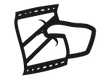
Handover goods – This involves simply giving goods to the customer without taking any money. No transaction is put through the till system so there’s no audit trail, the transaction never happened. A very easy method unless someone is watching, then it’s almost impossible.

Use of “No Sale” key - Similar to the handover method, the member of staff could make use of the “No Sale” button to finish a sale. To someone watching from afar, it looks like the item has been put through the system but to the till, it gives the impression that nothing has been put through.
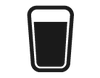
Taking stock for personal use – Especially popular in pubs and bars, staff can simply help themselves to drinks without putting them through the till, particularly easy to do if there is no CCTV and staff has access to storage areas.

Abusing credit accounts – If your business uses customer credit accounts or gift cards then staff can abuse these to get free drinks or items. Staff can easily top-up a gift card without placing money into the cash drawer then use the card to make purchases.
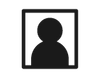
Using the non-turnover clerk – Typically, the non-turnover clerk is used to put items through the system without affecting sales totals, such as for wastage. It’s easy for a staff member to use the non-turnover clerk to put through sales. The transaction will appear normal to the customer and they will even receive a receipt. The cash drawer won’t open but this can easily be kept open from a previous legitimate sale. The money taken from the sale will then be removed and pocketed before closing so that cash drawer totals still match up.

Skimming paid outs and petty cash – Staff members can take money from the till for petty cash expenses. The staff member can easily use the excuse that the money was needed for items that are regularly consumed but not tracked on the system (e.g. lemons for drinks). When questioned later, they can explain that they’ve already been consumed.
With an Infinity EPOS system, you will be able to protect your business from theft using the many features present in TouchPoint

Prevent misuse of “Error Correct” – To prevent misuse of the “Error Correct” function, you can set the function to only be used on the last item entered. You can also set other functions like “Void” to only be used by managers so if a staff member needs to void an item, they will have to call a manager to log on and use the function. Also consider making use of the reason table, this will require staff to provide a reason every time certain keys (like “Error Correct and “Void” ) are used.

Install a CCTV system – Having a CCTV system in place will immediately deter some staff members from stealing. Most staff will only steal when there is absolutely no risk of being caught. If staff members continue to steal with the system in place, it will still be easier to spot any wrongdoing through the recordings. If you integrate TouchPoint with your CCTV system (TouchPoint is compatible with some systems, make sure you check with us to ensure your CCTV is compatible) an overlay showing transactions from the EPOS system will be displayed on the video recording, so you know exactly what’s happening at every moment.

Prevent misuse of “No Sale” – To prevent misuse of the “No Sale” function, you can set the function to only be used by managers (as in the case of preventing misuse of “Error Correct”) and force the use of the reason table. You should also ensure the cash drawer is set to not open when “No Sale” is used.

Prevent misuse of refund mode – It’s best to disable the use of both refund mode and the refund key for everyone except managers. This way, only a manager can authorise refunds. Also making use of the reason table will help provide an audit trail.

Utilise email alerts – Through the use of an add-on script, TouchPoint can email transactions to set email addresses when sales contain specific functions (e.g. “Refund”, “Void”, “Error Correct”). This will immediately warn you of any suspicious transactions which you can investigate further.

Perform spot checks – Performing random spot checks will highlight differences between sales totals and money in the cash drawer. Even just announcing random spot checks might discourage staff theft as there’s a higher risk of getting caught.

Stock control – Set up your system to require a reason for all paid outs, you can then utilise the “Paid Out” key to ensure that the key is used for all sundries and other petty cash expenses. Ensuring all items have accurate stock quantities will make paid outs harder as stock adjustments will need to be made.

Auto clerk sign off – Activating auto sign-off for all clerks after a sale will ensure that wastage clerks can’t be left signed in and used by an unauthorised staff member.

Restrict use of non-turnover clerk – Restrict the use of the non-turnover clerks and the programming rights to changes clerks to non-turnover clerks to managers only
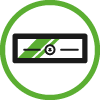
Compulsory close drawer – If the compulsory closed drawer setting is configured correctly, an alarm will sound if the drawer is not closed within a few seconds of a sale being completed. This prevents staff from keeping the drawer open.
All of these solutions are possible by upgrading to an Infinity EPOS system today. A powerful EPOS solution that is proven to reduce staff theft whilst also making your business run smoother and save you money in the long run!
